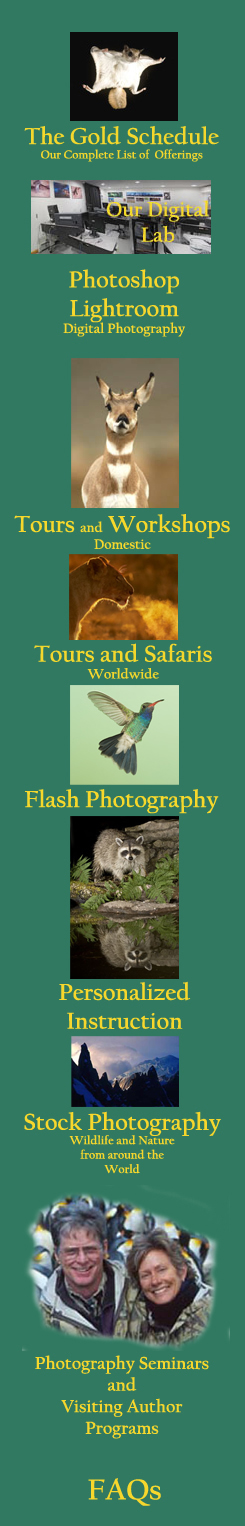Tip of the Month
Don't Lose Your CF Card!
and a WARNING on Downloading
November 2011
I got lucky on our last Kenya Photo Safari and I didn't learn my lesson the hard way. I was stooped low, shooting out of the window of the landrover when I filled my Hoodman 16gb card. Grabbing my spare, I opened the CF cover of my Mark IV and pressed the little gray button that releases the card. It popped out, just flying past me and landing on the floor of the vehicle. It took me a few minutes of quiet, slow movements to retreive the card without shaking the landrover for the other shooters before I inserted a new card and resumed firing.
While doing so, I congratulated myself on not having the CF card fly out the window! In this shooting situation that would have been impossible but had I been shooting from the roof, or in an entirely different location, like the piles boulders of Sheepeater's Cliff in Yellowstone or along a boardwalk on Anhinga Trail in the Everglades, I may have lost an expensive and image-filled card.
Normally I just push in the little square gray button and the CF card pops out a bit, just enough to get a grip on it to pull and remove the card the rest of the way. After beginning this Tip, I tried several times to repeat the 'popping' CF card, but each time the card popped out normally. However, it only takes one time and I pass this tip on just for you to be careful out there!
WARNING ON DOWNLOADING!
I love use Breeze Browser for culling my files and beginning a quick, fast, efficient sorting of images. I love it. Normally, however, I use my Windows 7 operating system to read a CF card and to copy the images files to a file folder I created in my Digital Workflow folder (I cover all this in our Digital Complete Nature Photo Course). On our last full day in the Masai Mara on our Kenya Photo Safari, I was in a rush to download a very successful afternoon, planning to incorporate some of the shots into that evening's group Slide Show where we project 40 or so images from everyone which is a great review of the safari. Previously, I've posted how I hate my DELL laptop, but I've adapted to its quirks and I'm functional. But it still crashes inexplicably, and as I was downloading it again crashed.
My problem, however, was that I was using Breeze Browser to read my card, and by doing so I was just selecting the best images to download and transfer to my hard drive. I did not do a Control/copy but instead just clicked and dragged, and I assumed that BB would copy, not move, the files. Had I done a copy, instead of a simple move, I would not have the disaster that followed. When my computer crashed, it appeared as if all of the files had been moved, and I didn't worry. However when I restarted the computer and opened BB the files I moves now had a big red X through them, indicating that the file was corrupted. No problem, I thought, I'll just retreive them from the CF card again. That's when I discovered that BB actually moves the files, and as they were moved, and my computer crashed, I lost the images!
This is in no way a criticism of Breeze Browser as I would not have had a problem had I handed my DELL computer with the usual kid gloves paranoia it requires. But I was in a hurry and the DELL crashes, and I lost 30 images from the end of the CF card, that just happened to be my best male lions shaking water from their fur and a great sequence of a thick herd of running impala through the rain. Ouch!
The Tip - it might be prudent to use your operating system to copy files from the CF card or, if your computer is prone to crashing, like our two DELLs are, restart the computer before doing the copying via BB. Mary does this all the time and has not had any disaster. I hope I've learned from mine!
Previous Tips, July 2009 onward
Easy Macro with Extension Tubes and Zoom Lenses
FotoSharp Camou Rain Covers
Canon 17mm T/S Lens
Locking Button for the Canon 7D
NIK HDR Program
Silver Efex Pro for Black and White Images
Beware the DELL Software Solution Rip Off
How and What We Pack for Trips
Canon Digital Learning Center
The Movie Mode with the Canon Mark IV
Batch Renaming in Bridge and CS5
Alternate Uses of some Bogen Products
Hoodman Products
Using High ISO and Live View for Focusing in Dim Light
Art Print Scams for Hungry Photographers
Hungry Vultures ruin vehicles in the Everglades
Use a Short Lens for Depth of Field
Get Professional Help!
Mini-Molar Bag
Access America Trip Insurance
Bogen Base for Macro Work
Archived Tips of the Month
prior to July 2009
Most of my original Tips of the Month for the last several
years are available through this link. The 'look' is from my
original web site, although if I ever have enough time I might redo these pages to match the new web site But that's not a high priority.
Check out our latest website,
mcdonaldwildlifephotos.com
where we'll be adding portfolios and eventually building up
a searchable data base for photo buyers. We've just started,
and the selection is limited, but it is still worth a visit!
Office Phone: (717) 543-6423
Or FAX us at: (717) 543-5342
Previous Tips, July 2009 onward
Extension Tubes and Zoom Lenses for easy Macro
FotoSharp Camou Rain Covers
Canon 17mm T/S Lens
Locking Button for the Canon 7D
NIK HDR Program
Silver Efex Pro for Black and White Images
Beware the DELL Software Solution Rip Off
How and What We Pack for Trips
Canon Digital Learning Center
The Movie Mode with the Canon Mark IV
Batch Renaming in Bridge and CS5
Alternate Uses of some Bogen Products
Hoodman Products
Using High ISO and Live View for Focusing in Dim Light
Art Print Scams for Hungry Photographers
Hungry Vultures ruin vehicles in the Everglades
Use a Short Lens for Depth of Field
Get Professional Help!
Mini-Molar Bag
Access America Trip Insurance
Bogen Base for Macro Work
Archived Tips of the Month
prior to July 2009
Most of my original Tips of the Month for the last several
years are available through this link. The 'look' is from my
original web site, although if I ever have enough time I might redo these pages to match the new web site But that's not a high priority.
Tip of the Month
Don't Lose Your CF Card!
and a WARNING on Downloading
November 2011
I got lucky on our last Kenya Photo Safari and I didn't learn my lesson the hard way. I was stooped low, shooting out of the window of the landrover when I filled my Hoodman 16gb card. Grabbing my spare, I opened the CF cover of my Mark IV and pressed the little gray button that releases the card. It popped out, just flying past me and landing on the floor of the vehicle. It took me a few minutes of quiet, slow movements to retreive the card without shaking the landrover for the other shooters before I inserted a new card and resumed firing.
While doing so, I congratulated myself on not having the CF card fly out the window! In this shooting situation that would have been impossible but had I been shooting from the roof, or in an entirely different location, like the piles boulders of Sheepeater's Cliff in Yellowstone or along a boardwalk on Anhinga Trail in the Everglades, I may have lost an expensive and image-filled card.
Normally I just push in the little square gray button and the CF card pops out a bit, just enough to get a grip on it to pull and remove the card the rest of the way. After beginning this Tip, I tried several times to repeat the 'popping' CF card, but each time the card popped out normally. However, it only takes one time and I pass this tip on just for you to be careful out there!
WARNING ON DOWNLOADING!
I love use Breeze Browser for culling my files and beginning a quick, fast, efficient sorting of images. I love it. Normally, however, I use my Windows 7 operating system to read a CF card and to copy the images files to a file folder I created in my Digital Workflow folder (I cover all this in our Digital Complete Nature Photo Course). On our last full day in the Masai Mara on our Kenya Photo Safari, I was in a rush to download a very successful afternoon, planning to incorporate some of the shots into that evening's group Slide Show where we project 40 or so images from everyone which is a great review of the safari. Previously, I've posted how I hate my DELL laptop, but I've adapted to its quirks and I'm functional. But it still crashes inexplicably, and as I was downloading it again crashed.
My problem, however, was that I was using Breeze Browser to read my card, and by doing so I was just selecting the best images to download and transfer to my hard drive. I did not do a Control/copy but instead just clicked and dragged, and I assumed that BB would copy, not move, the files. Had I done a copy, instead of a simple move, I would not have the disaster that followed. When my computer crashed, it appeared as if all of the files had been moved, and I didn't worry. However when I restarted the computer and opened BB the files I moves now had a big red X through them, indicating that the file was corrupted. No problem, I thought, I'll just retreive them from the CF card again. That's when I discovered that BB actually moves the files, and as they were moved, and my computer crashed, I lost the images!
This is in no way a criticism of Breeze Browser as I would not have had a problem had I handed my DELL computer with the usual kid gloves paranoia it requires. But I was in a hurry and the DELL crashes, and I lost 30 images from the end of the CF card, that just happened to be my best male lions shaking water from their fur and a great sequence of a thick herd of running impala through the rain. Ouch!
The Tip - it might be prudent to use your operating system to copy files from the CF card or, if your computer is prone to crashing, like our two DELLs are, restart the computer before doing the copying via BB. Mary does this all the time and has not had any disaster. I hope I've learned from mine!
Previous Tips, July 2009 onward
Easy Macro with Extension Tubes and Zoom Lenses
FotoSharp Camou Rain Covers
Canon 17mm T/S Lens
Locking Button for the Canon 7D
NIK HDR Program
Silver Efex Pro for Black and White Images
Beware the DELL Software Solution Rip Off
How and What We Pack for Trips
Canon Digital Learning Center
The Movie Mode with the Canon Mark IV
Batch Renaming in Bridge and CS5
Alternate Uses of some Bogen Products
Hoodman Products
Using High ISO and Live View for Focusing in Dim Light
Art Print Scams for Hungry Photographers
Hungry Vultures ruin vehicles in the Everglades
Use a Short Lens for Depth of Field
Get Professional Help!
Mini-Molar Bag
Access America Trip Insurance
Bogen Base for Macro Work
Archived Tips of the Month
prior to July 2009
Most of my original Tips of the Month for the last several
years are available through this link. The 'look' is from my
original web site, although if I ever have enough time I might redo these pages to match the new web site But that's not a high priority.
Check out our latest website,
mcdonaldwildlifephotos.com
where we'll be adding portfolios and eventually building up
a searchable data base for photo buyers. We've just started,
and the selection is limited, but it is still worth a visit!
Office Phone: (717) 543-6423
Or FAX us at: (717) 543-5342
Previous Tips, July 2009 onward
Extension Tubes and Zoom Lenses for easy Macro
FotoSharp Camou Rain Covers
Canon 17mm T/S Lens
Locking Button for the Canon 7D
NIK HDR Program
Silver Efex Pro for Black and White Images
Beware the DELL Software Solution Rip Off
How and What We Pack for Trips
Canon Digital Learning Center
The Movie Mode with the Canon Mark IV
Batch Renaming in Bridge and CS5
Alternate Uses of some Bogen Products
Hoodman Products
Using High ISO and Live View for Focusing in Dim Light
Art Print Scams for Hungry Photographers
Hungry Vultures ruin vehicles in the Everglades
Use a Short Lens for Depth of Field
Get Professional Help!
Mini-Molar Bag
Access America Trip Insurance
Bogen Base for Macro Work
Archived Tips of the Month
prior to July 2009
Most of my original Tips of the Month for the last several
years are available through this link. The 'look' is from my
original web site, although if I ever have enough time I might redo these pages to match the new web site But that's not a high priority.
Tip of the Month
Don't Lose Your CF Card!
and a WARNING on Downloading
November 2011
I got lucky on our last Kenya Photo Safari and I didn't learn my lesson the hard way. I was stooped low, shooting out of the window of the landrover when I filled my Hoodman 16gb card. Grabbing my spare, I opened the CF cover of my Mark IV and pressed the little gray button that releases the card. It popped out, just flying past me and landing on the floor of the vehicle. It took me a few minutes of quiet, slow movements to retreive the card without shaking the landrover for the other shooters before I inserted a new card and resumed firing.
While doing so, I congratulated myself on not having the CF card fly out the window! In this shooting situation that would have been impossible but had I been shooting from the roof, or in an entirely different location, like the piles boulders of Sheepeater's Cliff in Yellowstone or along a boardwalk on Anhinga Trail in the Everglades, I may have lost an expensive and image-filled card.
Normally I just push in the little square gray button and the CF card pops out a bit, just enough to get a grip on it to pull and remove the card the rest of the way. After beginning this Tip, I tried several times to repeat the 'popping' CF card, but each time the card popped out normally. However, it only takes one time and I pass this tip on just for you to be careful out there!
WARNING ON DOWNLOADING!
I love use Breeze Browser for culling my files and beginning a quick, fast, efficient sorting of images. I love it. Normally, however, I use my Windows 7 operating system to read a CF card and to copy the images files to a file folder I created in my Digital Workflow folder (I cover all this in our Digital Complete Nature Photo Course). On our last full day in the Masai Mara on our Kenya Photo Safari, I was in a rush to download a very successful afternoon, planning to incorporate some of the shots into that evening's group Slide Show where we project 40 or so images from everyone which is a great review of the safari. Previously, I've posted how I hate my DELL laptop, but I've adapted to its quirks and I'm functional. But it still crashes inexplicably, and as I was downloading it again crashed.
My problem, however, was that I was using Breeze Browser to read my card, and by doing so I was just selecting the best images to download and transfer to my hard drive. I did not do a Control/copy but instead just clicked and dragged, and I assumed that BB would copy, not move, the files. Had I done a copy, instead of a simple move, I would not have the disaster that followed. When my computer crashed, it appeared as if all of the files had been moved, and I didn't worry. However when I restarted the computer and opened BB the files I moves now had a big red X through them, indicating that the file was corrupted. No problem, I thought, I'll just retreive them from the CF card again. That's when I discovered that BB actually moves the files, and as they were moved, and my computer crashed, I lost the images!
This is in no way a criticism of Breeze Browser as I would not have had a problem had I handed my DELL computer with the usual kid gloves paranoia it requires. But I was in a hurry and the DELL crashes, and I lost 30 images from the end of the CF card, that just happened to be my best male lions shaking water from their fur and a great sequence of a thick herd of running impala through the rain. Ouch!
The Tip - it might be prudent to use your operating system to copy files from the CF card or, if your computer is prone to crashing, like our two DELLs are, restart the computer before doing the copying via BB. Mary does this all the time and has not had any disaster. I hope I've learned from mine!
Previous Tips, July 2009 onward
Easy Macro with Extension Tubes and Zoom Lenses
FotoSharp Camou Rain Covers
Canon 17mm T/S Lens
Locking Button for the Canon 7D
NIK HDR Program
Silver Efex Pro for Black and White Images
Beware the DELL Software Solution Rip Off
How and What We Pack for Trips
Canon Digital Learning Center
The Movie Mode with the Canon Mark IV
Batch Renaming in Bridge and CS5
Alternate Uses of some Bogen Products
Hoodman Products
Using High ISO and Live View for Focusing in Dim Light
Art Print Scams for Hungry Photographers
Hungry Vultures ruin vehicles in the Everglades
Use a Short Lens for Depth of Field
Get Professional Help!
Mini-Molar Bag
Access America Trip Insurance
Bogen Base for Macro Work
Archived Tips of the Month
prior to July 2009
Most of my original Tips of the Month for the last several
years are available through this link. The 'look' is from my
original web site, although if I ever have enough time I might redo these pages to match the new web site But that's not a high priority.
Check out our latest website,
mcdonaldwildlifephotos.com
where we'll be adding portfolios and eventually building up
a searchable data base for photo buyers. We've just started,
and the selection is limited, but it is still worth a visit!
Office Phone: (717) 543-6423
Or FAX us at: (717) 543-5342
Previous Tips, July 2009 onward
Extension Tubes and Zoom Lenses for easy Macro
FotoSharp Camou Rain Covers
Canon 17mm T/S Lens
Locking Button for the Canon 7D
NIK HDR Program
Silver Efex Pro for Black and White Images
Beware the DELL Software Solution Rip Off
How and What We Pack for Trips
Canon Digital Learning Center
The Movie Mode with the Canon Mark IV
Batch Renaming in Bridge and CS5
Alternate Uses of some Bogen Products
Hoodman Products
Using High ISO and Live View for Focusing in Dim Light
Art Print Scams for Hungry Photographers
Hungry Vultures ruin vehicles in the Everglades
Use a Short Lens for Depth of Field
Get Professional Help!
Mini-Molar Bag
Access America Trip Insurance
Bogen Base for Macro Work
Archived Tips of the Month
prior to July 2009
Most of my original Tips of the Month for the last several
years are available through this link. The 'look' is from my
original web site, although if I ever have enough time I might redo these pages to match the new web site But that's not a high priority.
Tip of the Month
Don't Lose Your CF Card!
and a WARNING on Downloading
November 2011
I got lucky on our last Kenya Photo Safari and I didn't learn my lesson the hard way. I was stooped low, shooting out of the window of the landrover when I filled my Hoodman 16gb card. Grabbing my spare, I opened the CF cover of my Mark IV and pressed the little gray button that releases the card. It popped out, just flying past me and landing on the floor of the vehicle. It took me a few minutes of quiet, slow movements to retreive the card without shaking the landrover for the other shooters before I inserted a new card and resumed firing.
While doing so, I congratulated myself on not having the CF card fly out the window! In this shooting situation that would have been impossible but had I been shooting from the roof, or in an entirely different location, like the piles boulders of Sheepeater's Cliff in Yellowstone or along a boardwalk on Anhinga Trail in the Everglades, I may have lost an expensive and image-filled card.
Normally I just push in the little square gray button and the CF card pops out a bit, just enough to get a grip on it to pull and remove the card the rest of the way. After beginning this Tip, I tried several times to repeat the 'popping' CF card, but each time the card popped out normally. However, it only takes one time and I pass this tip on just for you to be careful out there!
WARNING ON DOWNLOADING!
I love use Breeze Browser for culling my files and beginning a quick, fast, efficient sorting of images. I love it. Normally, however, I use my Windows 7 operating system to read a CF card and to copy the images files to a file folder I created in my Digital Workflow folder (I cover all this in our Digital Complete Nature Photo Course). On our last full day in the Masai Mara on our Kenya Photo Safari, I was in a rush to download a very successful afternoon, planning to incorporate some of the shots into that evening's group Slide Show where we project 40 or so images from everyone which is a great review of the safari. Previously, I've posted how I hate my DELL laptop, but I've adapted to its quirks and I'm functional. But it still crashes inexplicably, and as I was downloading it again crashed.
My problem, however, was that I was using Breeze Browser to read my card, and by doing so I was just selecting the best images to download and transfer to my hard drive. I did not do a Control/copy but instead just clicked and dragged, and I assumed that BB would copy, not move, the files. Had I done a copy, instead of a simple move, I would not have the disaster that followed. When my computer crashed, it appeared as if all of the files had been moved, and I didn't worry. However when I restarted the computer and opened BB the files I moves now had a big red X through them, indicating that the file was corrupted. No problem, I thought, I'll just retreive them from the CF card again. That's when I discovered that BB actually moves the files, and as they were moved, and my computer crashed, I lost the images!
This is in no way a criticism of Breeze Browser as I would not have had a problem had I handed my DELL computer with the usual kid gloves paranoia it requires. But I was in a hurry and the DELL crashes, and I lost 30 images from the end of the CF card, that just happened to be my best male lions shaking water from their fur and a great sequence of a thick herd of running impala through the rain. Ouch!
The Tip - it might be prudent to use your operating system to copy files from the CF card or, if your computer is prone to crashing, like our two DELLs are, restart the computer before doing the copying via BB. Mary does this all the time and has not had any disaster. I hope I've learned from mine!
Previous Tips, July 2009 onward
Easy Macro with Extension Tubes and Zoom Lenses
FotoSharp Camou Rain Covers
Canon 17mm T/S Lens
Locking Button for the Canon 7D
NIK HDR Program
Silver Efex Pro for Black and White Images
Beware the DELL Software Solution Rip Off
How and What We Pack for Trips
Canon Digital Learning Center
The Movie Mode with the Canon Mark IV
Batch Renaming in Bridge and CS5
Alternate Uses of some Bogen Products
Hoodman Products
Using High ISO and Live View for Focusing in Dim Light
Art Print Scams for Hungry Photographers
Hungry Vultures ruin vehicles in the Everglades
Use a Short Lens for Depth of Field
Get Professional Help!
Mini-Molar Bag
Access America Trip Insurance
Bogen Base for Macro Work
Archived Tips of the Month
prior to July 2009
Most of my original Tips of the Month for the last several
years are available through this link. The 'look' is from my
original web site, although if I ever have enough time I might redo these pages to match the new web site But that's not a high priority.
Check out our latest website,
mcdonaldwildlifephotos.com
where we'll be adding portfolios and eventually building up
a searchable data base for photo buyers. We've just started,
and the selection is limited, but it is still worth a visit!
Office Phone: (717) 543-6423
Or FAX us at: (717) 543-5342
Previous Tips, July 2009 onward
Extension Tubes and Zoom Lenses for easy Macro
FotoSharp Camou Rain Covers
Canon 17mm T/S Lens
Locking Button for the Canon 7D
NIK HDR Program
Silver Efex Pro for Black and White Images
Beware the DELL Software Solution Rip Off
How and What We Pack for Trips
Canon Digital Learning Center
The Movie Mode with the Canon Mark IV
Batch Renaming in Bridge and CS5
Alternate Uses of some Bogen Products
Hoodman Products
Using High ISO and Live View for Focusing in Dim Light
Art Print Scams for Hungry Photographers
Hungry Vultures ruin vehicles in the Everglades
Use a Short Lens for Depth of Field
Get Professional Help!
Mini-Molar Bag
Access America Trip Insurance
Bogen Base for Macro Work
Archived Tips of the Month
prior to July 2009
Most of my original Tips of the Month for the last several
years are available through this link. The 'look' is from my
original web site, although if I ever have enough time I might redo these pages to match the new web site But that's not a high priority.
Tip of the Month
Don't Lose Your CF Card!
and a WARNING on Downloading
November 2011
I got lucky on our last Kenya Photo Safari and I didn't learn my lesson the hard way. I was stooped low, shooting out of the window of the landrover when I filled my Hoodman 16gb card. Grabbing my spare, I opened the CF cover of my Mark IV and pressed the little gray button that releases the card. It popped out, just flying past me and landing on the floor of the vehicle. It took me a few minutes of quiet, slow movements to retreive the card without shaking the landrover for the other shooters before I inserted a new card and resumed firing.
While doing so, I congratulated myself on not having the CF card fly out the window! In this shooting situation that would have been impossible but had I been shooting from the roof, or in an entirely different location, like the piles boulders of Sheepeater's Cliff in Yellowstone or along a boardwalk on Anhinga Trail in the Everglades, I may have lost an expensive and image-filled card.
Normally I just push in the little square gray button and the CF card pops out a bit, just enough to get a grip on it to pull and remove the card the rest of the way. After beginning this Tip, I tried several times to repeat the 'popping' CF card, but each time the card popped out normally. However, it only takes one time and I pass this tip on just for you to be careful out there!
WARNING ON DOWNLOADING!
I love use Breeze Browser for culling my files and beginning a quick, fast, efficient sorting of images. I love it. Normally, however, I use my Windows 7 operating system to read a CF card and to copy the images files to a file folder I created in my Digital Workflow folder (I cover all this in our Digital Complete Nature Photo Course). On our last full day in the Masai Mara on our Kenya Photo Safari, I was in a rush to download a very successful afternoon, planning to incorporate some of the shots into that evening's group Slide Show where we project 40 or so images from everyone which is a great review of the safari. Previously, I've posted how I hate my DELL laptop, but I've adapted to its quirks and I'm functional. But it still crashes inexplicably, and as I was downloading it again crashed.
My problem, however, was that I was using Breeze Browser to read my card, and by doing so I was just selecting the best images to download and transfer to my hard drive. I did not do a Control/copy but instead just clicked and dragged, and I assumed that BB would copy, not move, the files. Had I done a copy, instead of a simple move, I would not have the disaster that followed. When my computer crashed, it appeared as if all of the files had been moved, and I didn't worry. However when I restarted the computer and opened BB the files I moves now had a big red X through them, indicating that the file was corrupted. No problem, I thought, I'll just retreive them from the CF card again. That's when I discovered that BB actually moves the files, and as they were moved, and my computer crashed, I lost the images!
This is in no way a criticism of Breeze Browser as I would not have had a problem had I handed my DELL computer with the usual kid gloves paranoia it requires. But I was in a hurry and the DELL crashes, and I lost 30 images from the end of the CF card, that just happened to be my best male lions shaking water from their fur and a great sequence of a thick herd of running impala through the rain. Ouch!
The Tip - it might be prudent to use your operating system to copy files from the CF card or, if your computer is prone to crashing, like our two DELLs are, restart the computer before doing the copying via BB. Mary does this all the time and has not had any disaster. I hope I've learned from mine!
Previous Tips, July 2009 onward
Easy Macro with Extension Tubes and Zoom Lenses
FotoSharp Camou Rain Covers
Canon 17mm T/S Lens
Locking Button for the Canon 7D
NIK HDR Program
Silver Efex Pro for Black and White Images
Beware the DELL Software Solution Rip Off
How and What We Pack for Trips
Canon Digital Learning Center
The Movie Mode with the Canon Mark IV
Batch Renaming in Bridge and CS5
Alternate Uses of some Bogen Products
Hoodman Products
Using High ISO and Live View for Focusing in Dim Light
Art Print Scams for Hungry Photographers
Hungry Vultures ruin vehicles in the Everglades
Use a Short Lens for Depth of Field
Get Professional Help!
Mini-Molar Bag
Access America Trip Insurance
Bogen Base for Macro Work
Archived Tips of the Month
prior to July 2009
Most of my original Tips of the Month for the last several
years are available through this link. The 'look' is from my
original web site, although if I ever have enough time I might redo these pages to match the new web site But that's not a high priority.
Check out our latest website,
mcdonaldwildlifephotos.com
where we'll be adding portfolios and eventually building up
a searchable data base for photo buyers. We've just started,
and the selection is limited, but it is still worth a visit!
Office Phone: (717) 543-6423
Or FAX us at: (717) 543-5342
Previous Tips, July 2009 onward
Extension Tubes and Zoom Lenses for easy Macro
FotoSharp Camou Rain Covers
Canon 17mm T/S Lens
Locking Button for the Canon 7D
NIK HDR Program
Silver Efex Pro for Black and White Images
Beware the DELL Software Solution Rip Off
How and What We Pack for Trips
Canon Digital Learning Center
The Movie Mode with the Canon Mark IV
Batch Renaming in Bridge and CS5
Alternate Uses of some Bogen Products
Hoodman Products
Using High ISO and Live View for Focusing in Dim Light
Art Print Scams for Hungry Photographers
Hungry Vultures ruin vehicles in the Everglades
Use a Short Lens for Depth of Field
Get Professional Help!
Mini-Molar Bag
Access America Trip Insurance
Bogen Base for Macro Work
Archived Tips of the Month
prior to July 2009
Most of my original Tips of the Month for the last several
years are available through this link. The 'look' is from my
original web site, although if I ever have enough time I might redo these pages to match the new web site But that's not a high priority.
Tip of the Month
Don't Lose Your CF Card!
and a WARNING on Downloading
November 2011
I got lucky on our last Kenya Photo Safari and I didn't learn my lesson the hard way. I was stooped low, shooting out of the window of the landrover when I filled my Hoodman 16gb card. Grabbing my spare, I opened the CF cover of my Mark IV and pressed the little gray button that releases the card. It popped out, just flying past me and landing on the floor of the vehicle. It took me a few minutes of quiet, slow movements to retreive the card without shaking the landrover for the other shooters before I inserted a new card and resumed firing.
While doing so, I congratulated myself on not having the CF card fly out the window! In this shooting situation that would have been impossible but had I been shooting from the roof, or in an entirely different location, like the piles boulders of Sheepeater's Cliff in Yellowstone or along a boardwalk on Anhinga Trail in the Everglades, I may have lost an expensive and image-filled card.
Normally I just push in the little square gray button and the CF card pops out a bit, just enough to get a grip on it to pull and remove the card the rest of the way. After beginning this Tip, I tried several times to repeat the 'popping' CF card, but each time the card popped out normally. However, it only takes one time and I pass this tip on just for you to be careful out there!
WARNING ON DOWNLOADING!
I love use Breeze Browser for culling my files and beginning a quick, fast, efficient sorting of images. I love it. Normally, however, I use my Windows 7 operating system to read a CF card and to copy the images files to a file folder I created in my Digital Workflow folder (I cover all this in our Digital Complete Nature Photo Course). On our last full day in the Masai Mara on our Kenya Photo Safari, I was in a rush to download a very successful afternoon, planning to incorporate some of the shots into that evening's group Slide Show where we project 40 or so images from everyone which is a great review of the safari. Previously, I've posted how I hate my DELL laptop, but I've adapted to its quirks and I'm functional. But it still crashes inexplicably, and as I was downloading it again crashed.
My problem, however, was that I was using Breeze Browser to read my card, and by doing so I was just selecting the best images to download and transfer to my hard drive. I did not do a Control/copy but instead just clicked and dragged, and I assumed that BB would copy, not move, the files. Had I done a copy, instead of a simple move, I would not have the disaster that followed. When my computer crashed, it appeared as if all of the files had been moved, and I didn't worry. However when I restarted the computer and opened BB the files I moves now had a big red X through them, indicating that the file was corrupted. No problem, I thought, I'll just retreive them from the CF card again. That's when I discovered that BB actually moves the files, and as they were moved, and my computer crashed, I lost the images!
This is in no way a criticism of Breeze Browser as I would not have had a problem had I handed my DELL computer with the usual kid gloves paranoia it requires. But I was in a hurry and the DELL crashes, and I lost 30 images from the end of the CF card, that just happened to be my best male lions shaking water from their fur and a great sequence of a thick herd of running impala through the rain. Ouch!
The Tip - it might be prudent to use your operating system to copy files from the CF card or, if your computer is prone to crashing, like our two DELLs are, restart the computer before doing the copying via BB. Mary does this all the time and has not had any disaster. I hope I've learned from mine!
Tip of the Month
Don't Lose Your CF Card!
and a WARNING on Downloading
November 2011
I got lucky on our last Kenya Photo Safari and I didn't learn my lesson the hard way. I was stooped low, shooting out of the window of the landrover when I filled my Hoodman 16gb card. Grabbing my spare, I opened the CF cover of my Mark IV and pressed the little gray button that releases the card. It popped out, just flying past me and landing on the floor of the vehicle. It took me a few minutes of quiet, slow movements to retreive the card without shaking the landrover for the other shooters before I inserted a new card and resumed firing.
While doing so, I congratulated myself on not having the CF card fly out the window! In this shooting situation that would have been impossible but had I been shooting from the roof, or in an entirely different location, like the piles boulders of Sheepeater's Cliff in Yellowstone or along a boardwalk on Anhinga Trail in the Everglades, I may have lost an expensive and image-filled card.
Normally I just push in the little square gray button and the CF card pops out a bit, just enough to get a grip on it to pull and remove the card the rest of the way. After beginning this Tip, I tried several times to repeat the 'popping' CF card, but each time the card popped out normally. However, it only takes one time and I pass this tip on just for you to be careful out there!
WARNING ON DOWNLOADING!
I love use Breeze Browser for culling my files and beginning a quick, fast, efficient sorting of images. I love it. Normally, however, I use my Windows 7 operating system to read a CF card and to copy the images files to a file folder I created in my Digital Workflow folder (I cover all this in our Digital Complete Nature Photo Course). On our last full day in the Masai Mara on our Kenya Photo Safari, I was in a rush to download a very successful afternoon, planning to incorporate some of the shots into that evening's group Slide Show where we project 40 or so images from everyone which is a great review of the safari. Previously, I've posted how I hate my DELL laptop, but I've adapted to its quirks and I'm functional. But it still crashes inexplicably, and as I was downloading it again crashed.
My problem, however, was that I was using Breeze Browser to read my card, and by doing so I was just selecting the best images to download and transfer to my hard drive. I did not do a Control/copy but instead just clicked and dragged, and I assumed that BB would copy, not move, the files. Had I done a copy, instead of a simple move, I would not have the disaster that followed. When my computer crashed, it appeared as if all of the files had been moved, and I didn't worry. However when I restarted the computer and opened BB the files I moves now had a big red X through them, indicating that the file was corrupted. No problem, I thought, I'll just retreive them from the CF card again. That's when I discovered that BB actually moves the files, and as they were moved, and my computer crashed, I lost the images!
This is in no way a criticism of Breeze Browser as I would not have had a problem had I handed my DELL computer with the usual kid gloves paranoia it requires. But I was in a hurry and the DELL crashes, and I lost 30 images from the end of the CF card, that just happened to be my best male lions shaking water from their fur and a great sequence of a thick herd of running impala through the rain. Ouch!
The Tip - it might be prudent to use your operating system to copy files from the CF card or, if your computer is prone to crashing, like our two DELLs are, restart the computer before doing the copying via BB. Mary does this all the time and has not had any disaster. I hope I've learned from mine!
Previous Tips, July 2009 onward
Easy Macro with Extension Tubes and Zoom Lenses
FotoSharp Camou Rain Covers
Canon 17mm T/S Lens
Locking Button for the Canon 7D
NIK HDR Program
Silver Efex Pro for Black and White Images
Beware the DELL Software Solution Rip Off
How and What We Pack for Trips
Canon Digital Learning Center
The Movie Mode with the Canon Mark IV
Batch Renaming in Bridge and CS5
Alternate Uses of some Bogen Products
Hoodman Products
Using High ISO and Live View for Focusing in Dim Light
Art Print Scams for Hungry Photographers
Hungry Vultures ruin vehicles in the Everglades
Use a Short Lens for Depth of Field
Get Professional Help!
Mini-Molar Bag
Access America Trip Insurance
Bogen Base for Macro Work
Archived Tips of the Month
prior to July 2009
Most of my original Tips of the Month for the last several
years are available through this link. The 'look' is from my
original web site, although if I ever have enough time I might redo these pages to match the new web site But that's not a high priority.
Check out our latest website,
mcdonaldwildlifephotos.com
where we'll be adding portfolios and eventually building up
a searchable data base for photo buyers. We've just started,
and the selection is limited, but it is still worth a visit!
Office Phone: (717) 543-6423
Or FAX us at: (717) 543-5342
Previous Tips, July 2009 onward
Extension Tubes and Zoom Lenses for easy Macro
FotoSharp Camou Rain Covers
Canon 17mm T/S Lens
Locking Button for the Canon 7D
NIK HDR Program
Silver Efex Pro for Black and White Images
Beware the DELL Software Solution Rip Off
How and What We Pack for Trips
Canon Digital Learning Center
The Movie Mode with the Canon Mark IV
Batch Renaming in Bridge and CS5
Alternate Uses of some Bogen Products
Hoodman Products
Using High ISO and Live View for Focusing in Dim Light
Art Print Scams for Hungry Photographers
Hungry Vultures ruin vehicles in the Everglades
Use a Short Lens for Depth of Field
Get Professional Help!
Mini-Molar Bag
Access America Trip Insurance
Bogen Base for Macro Work
Archived Tips of the Month
prior to July 2009
Most of my original Tips of the Month for the last several
years are available through this link. The 'look' is from my
original web site, although if I ever have enough time I might redo these pages to match the new web site But that's not a high priority.